YouTube a fascinating platform among youth and other age groups. Thereby, YouTube Ads are being a priority for digital marketers to sustain in the business world.
Video marketing is very popular among customers. Hence, marketers are shifting to YouTube ads to promote their brand, products, and services. The main intention of digital marketers is to create brand awareness, generate leads, and increase sales.

YouTube Ads
Are you thinking of advertising your business through YouTube ads? Here are a few insights you need to be aware of.
Things you need to know about YouTube Ads in 2020
There is no doubt that video ads are taking over all other digital marketing strategies. Although this strategy is ahead of all, there are other digital marketing strategies like Google display ads and Google dynamic display ads that have taken the lead in marketing.
YouTube Ads are comparatively new than other ads; it is drawing the attention of many customers who are active on YouTube. Therefore marketers are focusing on YouTube advertising.
Here are a few things you need to know before you lunch your ad on YouTube:
Give the highest Return on Investment (ROI)
When videos are getting so many priorities, it is very obvious to say that investing in YouTube ads gives the best return. Many marketers believe that shifting or allocation some amount on video ads exposes and expands the business to the next level.
Businesses are continuing YouTube Ads
Many businesses are extremely satisfied with their investment in video ads as this type of ads earn potential customers. 99% of businesses are continuing the use of YouTube Ads to promote their business.
Billions of searches per month
After Google, YouTube is a site where people come to search for their products. Therefore YouTube has billions of traffic; if you are able to draw some portion of the traffic, then you may earn the bulk of conversions.
Medium to reach teenage customers
Is your brand all teenagers? Not using Youtube Ads can be the biggest mistake as you are missing missive teenagers. If you are brand target teen customers, then lunching you Ads on YouTube can take your business to massive height.
Almost one-third of user use YouTube daily
When YouTube is gaining popularity over time, businesses are taking this as an opportunity to promote their business. It is essential to adopt the changes when the market is changing.
If you are not using YouTube, then now its time to use it. Let people feel your existence.
What type of ads can be conducted on YouTube?
Many businesses who want to start their promotion journey through YouTube Ads raise these questions. It’s obvious that digital marketers will have this question before entering YouTube.
So, here are the types of Ads in YouTube
YouTube In-Search Ads
In-Search Ads, the ads appear at the top of the search results above all the organic search research. These ads have a yellow label with “AD” written on the label.
These type of ads are useful if you want to give your viewers a video content and do not want them to interrupt when they are watching other views. This can be used as a strategy to build your business channel on YouTube.
If you are a start-up and want to promote your business through YouTube, then this can be the best strategy.
YouTube In-Display Ads
In-Display Ads appear on the side of the video you are watching on YouTube. This type of ad is displayed on the top of the recommended video with the intention to catch the attention.
In these types of ads, you can add a link to the landing page, or you may add a clickable annotation to take them to your website. Doing this, you can increase the lead to your website in order t improve conversion rate.
To attract the right customers’ attention, marketers use eye-catching thumbnail images. These images have a bright colored border or large meme style text with clear call actions.
You may use this strategy if you want to gain subscribers to your channel or if you want to increase the number of viewers.
YouTube In-Stream Ads
In-Stream Ads draw the attention of viewers and appear at the beginning of the videos. These ads have a “Skip Ad” bottom to move on to the video after watching 5 seconds ad.
These ads are charged on the base of cost-per-view (CPV). But the interesting thing is that it free until it reaches 30 seconds or played full.
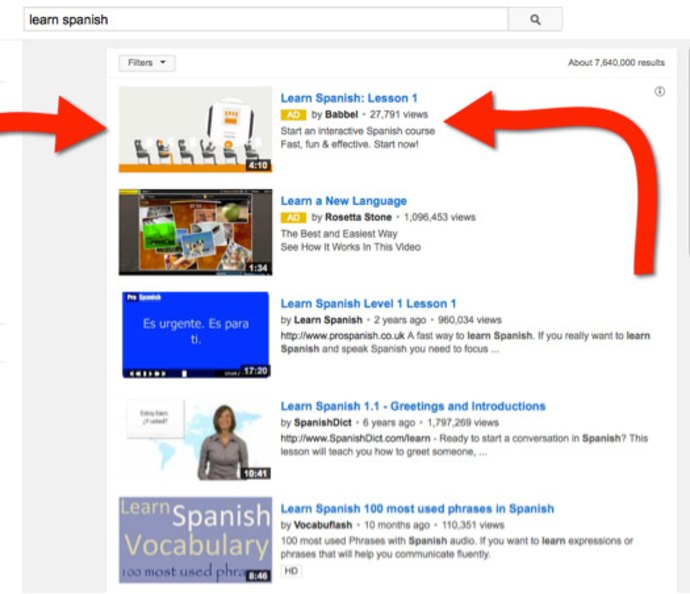
YouTube In-Search Ads
Although you cannot encourage everyone to watch the entire videos, you can use it to create brand awareness. To get the attention of the viewers in a few seconds, marketers use creative content in the videos to make the viewer stick to the ad.
YouTube Pre Roll Ads
These ads are non-skippable ads that appear at the beginning of the main video. Pre-roll ads have a duration of 15 to 20 seconds. You can include different elements that represent your brand to make your ad interesting.
Pre-roll ad charges on the base of pay per click (PPC), therefore it is best to encourage the viewers to click on the ads and call to action (CTA). This can be the option for you if you want to increase subscribers to your channel.
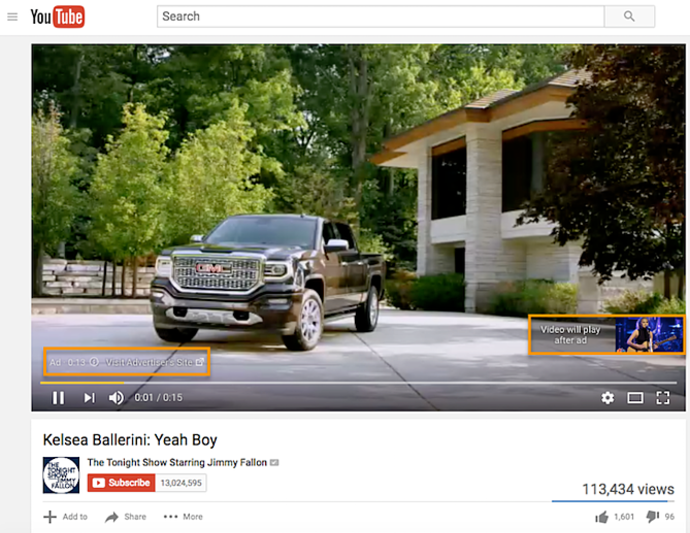
YouTube Pre-Roll Ads
This works best if you are able to allocate money to target those who are interested in your brand or product.
YouTube Mid Roll Ads
Mid Roll Ads are those ads that appear midway while watching the video. These ads suit those videos, which are at least 10 minutes or longer duration.
The condition in the mid-roll ad is as same as pre-roll ads, as it also cannot be skipped. Thereby viewers are forced to watch the entire ads until the ad gets over.
As this ad is played in the ongoing YouTube videos, it gets the excellent attention of the viewers. This strategy can be used to engage customers and generate new customers for the business.
YouTube Overlay Ads
Overlay Ads, this ad appear at the bottom of the ongoing YouTube video. These Ads appear at the beginning of the videos.
Overlay Ads are not video as it is more like display ads as it is the combination of text, image, and call out button. Moreover, you have a close button on the top right side of the ads.
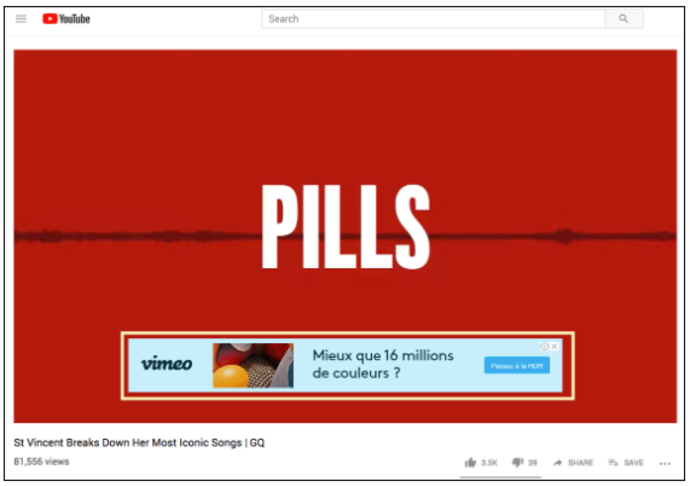
YouTube Overlay Ad
These ads cover around 20% of the YouTube Video, and it only appears while you are watching on desktop.
YouTube Bumper Ads
Bumper ads are non-skippable ads which have a duration of 6 seconds. Though it is a non-skippable ad, it is less annoying due to its time length.
A bumper ad can create brand awareness and to increase the reach. Most of the marketers prefer using bumper ads as it is perfect for getting customers’ attention.
In the case of bumper ads, you are charged on the base of cost per impression (CPM). This means you are charged per 1000 impressions.
YouTube Sponsored Card
Sponsored card show the content which may be relevant to the video you are watching. To get the sponsored card, you can click the icon on the top right corner of the video.
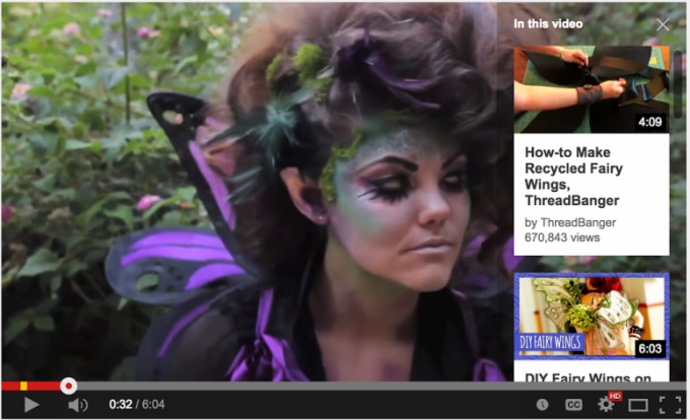
YouTube Sponsored Card
YouTube Double Ads
Double Ads are ads that appear twice in the video. The first ad that appears in the video is usually a skippable ad, which is of 5 seconds, and the second ad is an unskippable ad.
This type of ad is extremely beneficial if you want to convert your potential customers into the revenue-generating customer. This is possible because you can show your brand twice in the same video and create engagement among the customers.
After knowing all types of ads that you can create on YouTube, you must be thinking of implementing YouTube Ads for your business. All you need to do is allocate the money for YouTube marketing.
If you want to know how to make your ad visible in YouTube channels, this is how you can do:
How to add ads to YouTube videos?
Placing an ad in the relevant YouTube channel will definitely raise a good amount of money for your business, only if your ad reaches the right customers. When you advertise through YouTube, you can choose a specific channel to reach potential customers.
As YouTube is a branch of Google, you need to create a Google AdWords account to advertise in the preferred account.
Steps to Advertise on YouTube
- Open your web browser. Then I got to YouTube video targeting tool login page.
- Sign in with the same user name and password of your Google AdWords. If you do not have an account, create an account by navigating to AdWords.google.com. Provide all the detail like a debit card or credit card to fund your advertising process.
- Type the name of the YouTube channel you want to place your ads. Or if you’re going to advertise in numbers of YouTube channel, type the keywords into the search input box.
- Click the add button beside all the YouTube channels. This will add to your ad campaign. After that, your ad will appear on all the channels you chose.
- If you select the buy button, these actions will export to Google AdWords account. Then you will be charged to all the clicks that happened to your ads.
- You can also set a maximum daily budget.
Tips for better performance of your YouTube Ads
YouTube is the leading digital platform to promote your brand by reaching the right customers. Videos ads being the most preferred version of ads by customers and marketers, takes the opportunity to gain customers.
As it is becoming difficult for the businessperson to stand out among their customers, they are trying all the possible platforms to earn a profit. This is the major reason marketers are allocating their budget in YouTube ads.
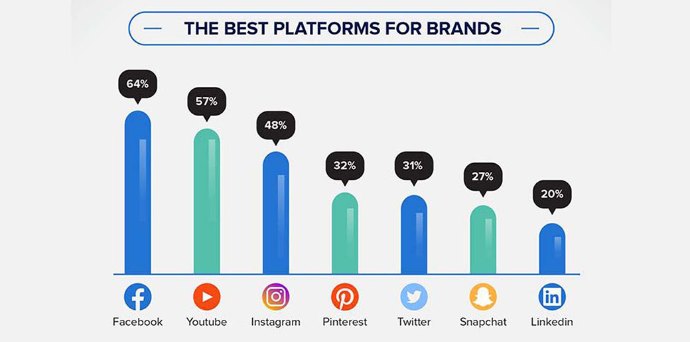
YouTube in 2019
Here are the tips that you need to know before you start YouTube Ads
Choose Appropriate Format
It can be very difficult to understand which format works best for your brand or product. But by analyzing the goal and budget, it won’t be that difficult to know that.
If you are a new business and target to create brand awareness, then using In-Display ads or In-Search ads will be better. And if you are looking for more target or lead to your website, using the sponsored card would be better.
Video Remarketing
Remarketing works best if you plan to convert your potential customer into a revenue-generating customer. As your YouTube ad will appear to those customers’ video, who are unable to decide between your competitors and you.
This can generate a lot of money in your business as there is a high chance of increasing sales. A remarketing strategy is easy to expand your business in the short term.
Create Attractive Content
Your YouTube Ads get more attention if you can create appealing ads. While you create, you need to keep in mind that you need to have a high-quality video with an attractive image, interesting dialogues, and mind striking text.
Whenever you are creating video ads, you are creating a story. You need to know what story suits your brand and attract your customers.
Add interactive icon in your YouTube Ads
In B2B or B2C marketing, it is essential to know your goal. And adding the elements in the icon in ads can generate lead to your website.
If you want to expose your business to all your potential, adding an interactive icon in your ads can generate lead.
Use Targeting Option
YouTube is a flexible platform that allows you to choose who can see your ads and who is not allowed to see your ads. Starting with demographic targeting would be the best option for you.
While you create ads through YouTube, you will come across the option, which will let you target your potential customers. Using this, you can specify your customers and can increase the number of conversion rates.
Conclusion
Now you know all about YouTube Ads. And if you want to know more about it, all you need to do is start doing ads on YouTube.

