Are you struggling to keep up with the never-ending marketing race? It has become such a labor to know all the right tactics and get it accurate when it comes to Google Search ads in the digital world.
Owning a website or an online business is comparatively easier than gaining prospective customers. So what is that trick that some of renowned online businesses have captured a large audience almost overnight? Google AdWords (also known as Google Ads or Google Search Ads) is your best bet.
Introduction To Google AdWords

Google AdWords
If you’re a beginner you would only have a vague idea about Google Ads. Not exactly the same, but it comes in the category of PPC (pay per click) advertising. It is basically a service/campaign supported by Google to promote online businesses by digitally advertising on Google Search, YouTube and other popular pages. These ads are mostly displayed on top or bottom of a Google SERPs (search engine result pages). In this article, we will be discussing the advantages of using Google Ads, how to set up an account and get precise keywords for bidding. All of this will be explained to make it easy and simple through a step-by-step guide. And now we get started!
Why Should You Use Google AdWords?
Many companies have achieved massive success by effectively engaging their customers through Google Search Ads. For a better idea, look at some of the statistics that highlight the power of Google AdWords:
- To buy an item online, 6% people click on Google Ads for searching purposes
- Google Search Ads generate 89% traffic by search ads which is not replaced by organic clicks when ads are discontinued
- For every $1 spent on Google Ads, businesses result in revenue of an average of $2
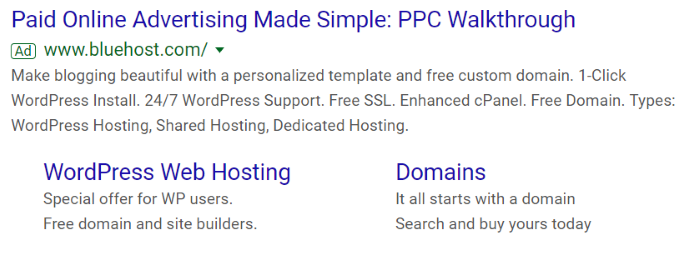
Example of Google Ads
These figures have been taken from Google itself which shows Google AdWords is worth your money and time- though you need to practice patience. To explain why Google Search Ads have become a desirable paid marketing strategy for online businesses, we have gathered three primary reasons for evaluation:
- Google runs the show. It is a dominant company that overshadows entire internet world. And you would get your target audience by connecting with Google Search Ads. Because other search engines such as Bing, Yahoo! or Baidu do not have such huge user base and success. Based on Net Market share’s report, Google has taken over the search engine market with approximately 72% of users worldwide.
- You only need to pay when you gain results. This is arguably one of the most valued advantages of Google AdWords. Instead of paying for impressions/views, you get to pay when your prospect clients click on your displayed ad which saves a lot of marketing money. This is form of PPC advertising.
- Google Search Ads offer diverse promoting options. They can be modeled the way you want and for whatever business you’re publicizing. Also, you can choose where you want them demonstrated according to your audience goal. Videos campaigns, display network campaigns and text-based ads are different types of Google Ads.
How Do I Start Advertising on Google Through Google AdWords?
STEP 1: Sign Up With Google AdWords
There is a simplified version for new users, namely AdWords Express. It is the perfect platform to start out, because Google AdWords is a lot more complex so to take that first step AdWords Express may be a great option and later on you can hop onto Google AdWords for better sales.
- To set up a free account, go to Google Ads and click on “Start now”.
- Enter your email address (better to use a Gmail account) and URL link to your website to complete the sign-up procedure. There’s a guided setup by the website if you need assistance.
- The next page requires you to create your first campaign by entering details such as your budget, target audience, bids, keywords, networks and text copy of your ad.
STEP 2: Set Your Budget
Defining your budget is critical as it ensures that you never cross your set limit. Work with an average that has to be spent per day, and once you gain enough experience, work out your daily expenditure by understanding the number of your webpage visitors who can convert into customers.
STEP 3: Choose Your Audience
Next step is to select your target audience by specifying their geographical location. The selected users will see your ad for the keywords you’re bidding for and are present in the location you specified.
STEP 4: Select A Network
In this step you need to make a choice between Google’s Search Network and Display Network. For small businesses, Search Network is more convenient which are ads in text forms and show up Google Search Result Pages when someone searches for a product/service that matches your keywords. On the other hand, Display Network is an image appearing on websites or apps that prospects visit.
STEP 5: Decide on Keywords
It is super important and extremely necessary to get right. Because Google Search Ads are dependent on your chosen Keywords. Here, Google lets you ‘cheat’. It offers about 15-20 keywords that may help your ad to appear on SERPs. You can add your own too, and change later on if previous ones aren’t proving to be fruitful. To pick the right keywords, put yourself in your clientele’s shoes to know what they will type in the Google search bar. Also focus on the search volumes of the keywords you choose. But these keywords are usually extremely expensive to bid for, for the obvious reasons. Don’t cross your budget limit and select the relevant keywords with moderate search volumes for best results.
STEP 6: Set Your Bid
Either let Google set your bid amount to ensure maximum return on investments. Or if you plan to set your bid manually, do some homework by referring to Google’s Keyword Planner. If you’re a beginner, better start with automatic bids until you get familiar with how the system works.
STEP 7: Write Your Ad
Make it captivating and really compelling. This is the main punch- keep it short and simple, include headline, give a simplified description and make sure your landing page rocks!
STEP 8: Save Your Created Your Ad
Last but not the least you have to save your created ad. Once you are done with all other steps hit the save button and you’re good to go.
Conclusion
Some people may find Google AdWords difficult. However, by following this guide and the steps mentioned above, you will have a greater understanding Google AdWords. Additionally, you will be able to optimize your marketing efforts by effectively using Google AdWords across your marketing campaigns.

